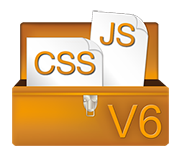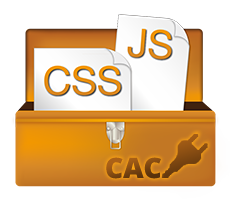CJT V6 Premium WordPress Plugin
CJT V6 WordPress plugin is now available!!!
Wipeout Media is pleased to welcome you to CJT V6 – the best scripts and styles development plugin for WordPress. This plugin will give you the tools to easily and safely extend the functionality and appearance of your website.
Why not check it out now:
http://css-javascript-toolbox.com
CJT V6 Addons
Code Auto Completion (CAC)
An extension plugin for CJT V6
The Code Auto Completion (or CAC) is an extension plugin for CJT V6. It is a syntax dictionary for CSS, JavaScript, PHP, and HTML that allows you to embed code automatically into the editor.
Click for: Code Auto Completion for CJT V6
CJT Free Community Edition
Version 6.x
CSS & JavaScript Toolbox (or CJT) is a powerful and flexible plugin, which allows you to contribute to your WordPress installation code via an easy-to-use web interface. You will be able to modify or extend your site functionality and appearance by adding custom code directly into CJT code blocks and assign them to pages, posts, custom posts, categories, URLs, expressions, and loads more!
Get it from WordPress.org and try it out right now: CSS & JavaScript Toolbox on WordPress.org
Who is this plugin for?
The CJT plugin was created to help website authors write their own code. Basically, if you love writing code, then you will love CJT. Designed and developed from the ground-up, CJT will suit novice users to seasoned website developers alike. You can also use it as a training tool, and learn step-by-step how to write and apply scripts yourself! In fact, you will find useful script examples on the CJT website.
Have you ever thought?
Wouldn’t it be great to have an easy way to plug your code into a WordPress installation without having to know how to create a WordPress plugin OR having to modify files through FTP, etc?
How nice it would be if you could simply add code that works with WordPress internal code without hacking away at core files?
How about a nice simple way to change the appearance of a page or post in your WordPress website?
What about a means to organise your scripts and blocks of code in a simple web interface?
How can CJT help you?
- The CJT plugin allows you to contribute to your WordPress installation code via a simple web interface. You can modify and extend the functionality and appearance of your website by writing code directly into CJT code blocks.
- Each code block represents a script (or block of code) that can apply/execute/output to a specific location (e.g. pages, posts, categories, etc) as defined in the Assignment Panel.
- With CJT code blocks, you can add various types of code like CSS, JavaScript, HTML and PHP. You can mix them into a single block or organise them into multiple separate blocks – the choice is yours.
- The Auxiliary tab provides more ‘assignment’ options. Things like WordPress common requests such as: 404 Error, Tag, Archive, Entire website, Front-end, Dashboard Backend, and a number of others.
- You can create multiple code blocks, assign them to the same requests or different requests.
- Manage all of your code blocks through a single webpage using Ajax requests. No need to refresh your pages for any operation you need to make.
- Changing the blocks order (via block dragging) allows you to specify what code block is used first. This way later blocks are overridden by higher-order code blocks.
- By Deactivating code blocks, you can disable a code block from running. Using this feature is handy to test the behaviour you expected your block to make without changing a blocks properties (i.e. code, assigned requests).
- All code blocks can have a unique name, which is ideal for organising and remembering the purpose of your block.
- Output location is the location/point/hook for the block code to run. CJT now only supports two hook points – Header and Footer, which outputs code block in the page header – exactly before the closing HTML ‘head’ tag OR in the page footer – just before the end of the ‘body’ tag.
- Integrating with ACE Editor! CJT proudly and perfectly integrates the ACE Editor and it is a dream to use while writing code for its smooth response, high performance and syntax highlighting.
- We have included a number of tools for batch processing like: ‘Delete All Empty Blocks’, ‘Delete All’, ‘Activate All’, ‘Deactivate All’, ‘Revert State’.
- Individual code block Revisions can be saved. Also, you can entirely save all of your code blocks with the Backups feature.
Version 0.8
![]() Hello to all you WordPress plugin fans, and welcome to our first plugin. If you are an avid CSS and JavaScript fan, then you will really love this nifty piece of software. Our WordPress plugin provides a great deal of flexibility by allowing you to attach custom CSS or JavaScript code to pages, posts, categories, and URLs. See it on WordPress.org: CSS & JavaScript Toolbox
Hello to all you WordPress plugin fans, and welcome to our first plugin. If you are an avid CSS and JavaScript fan, then you will really love this nifty piece of software. Our WordPress plugin provides a great deal of flexibility by allowing you to attach custom CSS or JavaScript code to pages, posts, categories, and URLs. See it on WordPress.org: CSS & JavaScript Toolbox
[box]
If you want to manually upload the plugin to your WordPress plugins section, please click the CSS & JavaScript Toolbox link below.
Download Latest Version:  CSS & JavaScript Toolbox v0.8
CSS & JavaScript Toolbox v0.8
-
Format: zip file
-
Title: css-javascript-toolbox.zip
-
Size: 836KB
-
Current Version: 0.8
-
License: GNU GPL
[/box]
[one_half]
Key Features:
- add custom reusable CSS & JavaScript to pages, posts, categories & URLs
- full code template management system
- insert, create, save, edit and delete code templates
- add titles to code template and blocks
- reuse code via code templates drop-down list
- add code to header or footer
- add extra code blocks as needed
- default CSS/JS declarations
[/one_half]
[one_half_last]
- simple and easy UI
- page/post nav icons for page preview
- multilingual support
- reorder, minimise & maximise blocks
- ability to embedded WordPress/CJToolbox Javascript files by just checking them
- jQuery Cycle and jQuery Easing included
- ability to Backup and Restore blocks data
[/one_half_last]
[youtube_sc url=”http://www.youtube.com/watch?v=ghvCg1N8YDk” width=”610″ height=”436″ theme=”light” modestbranding=”1″ autohide=”0″ fs=”1″ hd=”1″ iv_load_policy=”3″ rel=”0″ showinfo=”0″ showsearch=”0″]
The video above has been uploaded in HD and if you have a fast connection, it would be beneficial to take advantage of the higher resolution. Simply click the cog icon, which appears when you play the video and select ‘720p HD’ or click the square icon in the corner to enable full-screen mode.
[box]
CHANGELOG
Version 0.8
- Modifying template code
- Header and Footer hooks support: Select in which hook to output CSS/JS code
- Blocks can be reordered
- Blocks can be named
- New icons and improved UI
- Multilingual support: Only English translation is shipped with this version
- Style overriding: Blocks order allow later blocks styles to override former blocks
- Embedded Scripts: Embedded WordPress or Scripts that shipped out with CJToolbox Plugin by just checking them
- Backup and Restore blocks data
- Bug Fix: New blocks not toggling unless the page is refreshed
- Bug Fix: CSS/JS template extra slashes problem
- Bug Fix: Block deletion issues
- Bug Fix: Code is not applied to the URL list except the last URL
- Bug Fix: Cannot use string offset as array error
- Bug Fix: Invalid argument supplied foreach() error
Version 0.3 (Download Earlier Version: CSS & JavaScript Toolbox v0.3)
- Minor fixes
Version 0.2
- Several minor updates and refinements
Version 0.1
- HELLO! Base Version
[/box]
Installation

After you have uploaded and activated the CSS & JavaScript Toolbox plugin, you will notice a new menu item appear under Settings in your Dashboard.
Upgrading from CSS & JavaScript Toolbox v0.3
CSS & JavaScript Toolbox v0.8 is now available in the WordPress plugin repository. If you have upgraded from v0.3, please visit CJT Bug Fix – Upgrading to v0.8 to learn how to use the error detection and clean up function to fix errors in your CSS or JavaScript code.
We hope you enjoy using our new WordPress plugin with your development work. We do plan on developing it further with some awesomely cool updates in the near future – so stay tuned!!!
If you do enjoy this plugin and not only find it useful, but appreciate the huge amount of work that has gone into creating it, you can certainly support us by spreading the word about our plugin.
We would also love to hear your thoughts on our plugin. How has it helped you? How did you find using it? And – is there anything that could make it better? Please drop us a comment below, and thanks again for your support!
Wipeout Media Team 🙂